Young people might think they’ve cornered the market on communicating using technology, but that’s definitely not the case, especially after the last two years. So many older adults are embracing the power that is literally at our fingertips, and staying in touch with loved ones across states, countries, and continents, or just keeping their weekly meetups with friends or grandchildren going no matter what the situation. And we’re incredibly grateful that we have the means to do so! Well, maybe not all of us feel that way: there are plenty of seniors who are a bit tech shy, shall we say, and you probably know a few of them. So how can you get the Luddites in your life to get on board with using technology, so you can stay connected?
Seniors and Tech Can Be Friends!
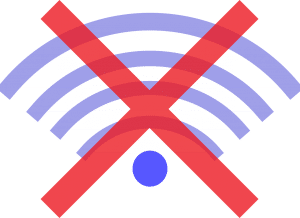
Have you ever had a friend say to you, “Oh, I don’t have email,” or “Social media? Nope, not for me?” or even “I don’t do video chatting, I’ll never be able to figure it out!”? If you’re an older adult you’ve probably heard something like that from a friend at some point: in fact, according to some counts, almost a third of seniors don’t use the internet at all, and some studies show that over 40% of older adults don’t have the internet at home.
And the thing is that a lot of younger people, or even tech companies, can’t seem to grasp exactly why that is – or more, accurately, they think they know why, but they might not be getting it quite right. Those who aren’t older adults tend to just brush off some seniors’ resistance to technology as a hopeless inability to learn new skills related to using tech, which is definitely not a helpful way to look at things.
But you know better than that! After all, you’ve learned how to do what you want to do online, and so can your tech-resistant friends. The keys to unlocking their potential? Patience, of course, and a few helpful suggestions, but also a focus on the most important part of that sentence above: you have learned what you want to do online. For many tech-resistant seniors, the issue is not just feeling like they might not be able to learn new tech (although some have that worry), it’s that they need to feel like the tech they’re using
has value for them, and aligns with their values.
So, with those thoughts in mind, how can you give your tech-resistant friends practical advice for learning about tech, as well as get them on board with actually using it?
Dealing with Practical Objections
First things first: let’s take a look at some of the practical issues that your older friends or loved ones might have, and deal with some of their possible objections to using tech.
“I don’t even have the internet at home”
As we pointed out above, some seniors don’t even have the internet at home, and they might feel overwhelmed by the prospect of figuring out how to get it, and/or think it would be too expensive, anyway. Remind them that their cable company can easily add internet service to their package, and a technician will set up everything. Have them ask the technician to show them how to set up their wifi network on their device if they’re worried about getting online once all is said and done!
If they’re worried about the cost of internet service, tell them that, in addition to many cable companies offering bundled deals with cable service, many also offer discounted rates for low-income individuals, seniors over 65, or even anyone who receives Social Security benefits – it’s worth it to help them check out the options in their local service area! In addition, the government was offering a program called the Emergency Broadband Benefit during the pandemic, which has now been converted to a permanent program called the Affordable Connectivity Program that expands the number of people eligible for reduced-price internet service. Check it out here, and talk to your friend/loved one about their eligibility!
If they are absolutely resistant to having internet service at home, suggest they 
- Visit their local library, which will most likely offer free internet access/computer use;
- Talk to them about getting a device that uses data instead of wifi (like a smartphone or tablet; or
- Tell them about wireless hotspots in public spaces where they can use a device and connect to the internet
“I don’t know how to use this technology, and I’m not sure how to get help”
Ok, this is the big one, right? Your friend/loved one might be a bit skittish about learning new tech skills, because they’ve been told (maybe not in so many words, but still…) that they won’t be able to, or they come across unhelpful people. In fact, while one survey showed that around 44% of seniors went to their adult children first for help with tech questions, their adult children tended to be unhelpful, impatient, or unwilling to help. Yikes!
So if that’s the case, it’s time to try, try again. The same survey showed that grandchildren were far more likely to be willing to help (although they were more likely to fix an issue themselves and not teach their grandparents more overarching skills). In fact, after some older adults saw that their friends had learned skills from their grandchildren, they then gained more confidence, realizing “If they can do it, so can I!”
Grandchildren not the way to go? Suggest these other options:
- YouTube videos – Not confident enough to explain things to your friend/loved one yourself? That’s totally fine – in fact, all you need to be able to do is open YouTube for them! YouTube can actually be a better resource for older adults trying to learn new tech skills than a friend or family member, because it allows them to search for content and watch at their own pace, as many times as needed. And studies show that once older people are past a certain knowledge threshold, they can independently search for information on how to use technology, meaning you’ll have taught them to fish, so to speak.
- The local library – Some libraries offer classes on using tech to seniors, which could be a great free, low-pressure, and social option for gaining confidence. If their library doesn’t offer this, a local school, college, or community center might.
- Online resources for seniors – This might sound like too much for them if they’re wary of internet use, but there are a lot of websites with blogs and webinars out there that cater specifically to seniors, and often address this topic. Some even have hotlines seniors can call, taking off the pressure to go digital right away. For example, they can try the National Senior Planet Tech Hotline at 888-713-3495 to get some answers to their questions.
Dealing with Values-Based Reluctance
As we pointed out above, and as you might have even felt yourself, some older adults are resistant to using technology because it doesn’t seem to align with their values – it’s just not them. So how can you respond to those types of concerns?
“I don’t see the point of taking the time to learn this stuff”
We think this is the easiest objection to combat. There’s a whole world of advantages out there for seniors who are connected – and the number one is that they can stay connected to you, right? Tell them how you stay connected online to those you love, and how being online could enhance your relationship with them, as well as their relationships with other loved ones. Learning the simple skills it takes to use Zoom, for example, could mean much more frequent “visits” with faraway friends and family, or even loved ones who live close by but don’t get out much!
In addition, if they’re online, they can: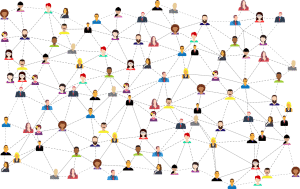
- Join online support groups for people with similar medical conditions
- Stay engaged with the outside world through news, blogs, streaming platforms, and email, even if it’s hard for them to get out and about all the time
- Actually save time once they learn how to download and use apps like Instacart, which would allow them to shop for groceries from home
“Using tech means giving up your privacy, right?”
Some seniors feel confident that they could learn how to use technology, and get themselves on social media or start shopping for their groceries from the comfort of their own homes, but it’s just not worth giving up their privacy. After all, once you post on social media sites, it’s out there for all to see, and companies do track your shopping habits and require using your credit card. There are a few suggestions we can give here, like:
- Suggest they use Facebook if they want to stay connected via social media. They can adjust their privacy settings, as well as limit the number of friends they have, so their posts will be seen by a limited number of people.
- Use an app like Privacy to create one-time use credit cards
- Clear their cookies and internet cache often
“I don’t want to be glued to a device all the time”
A lot of adults look around and see people out in the world glued to their phones, when they should be enjoying the life that’s going on around them, and they find that sad. You probably agree! But there’s nothing that says they have to be constantly connected once they get online or get a device or two. Talk to them about what would have value for them in being more connected, and how they could fit those things into their lives. For example, if it’s video chatting that would be a big draw for them, suggest they make weekly dates with the people they want to talk to, and then only carry their phone for emergencies at other times. Or if it’s seeing their grandchildren’s updates while they’re studying abroad or traveling, suggest they set their social media account to only alert them to updates from them. There are ways to find a balance, and it’s them that controls the tech, not the other way around!
So if you’re a switched-on senior who’s enjoying all the advantages that technology brings right to your fingertips, but you’ve got friends and/or loved ones who are struggling either with the practicalities of being online, or with how they feel about being so connected, know that there are ways to talk to them about joining you in the digital world. Try the above ways to answer their questions and concerns, and remember that you might just be their biggest incentive to get connected! We want to hear from you: do you know a few Luddites who you’d like to bring into the digital fold? Have you tried? Or are you a convert to the world of tech?